Hey,
Ive got the following problem with my HP deskjet 930c after refilling the cartridges:
The color is false, except black. Blue is coming out, yellow is green and red is nowhere to be seen.
I cleaned the printer head manually and by software.
What to do?
Thanks!
Mark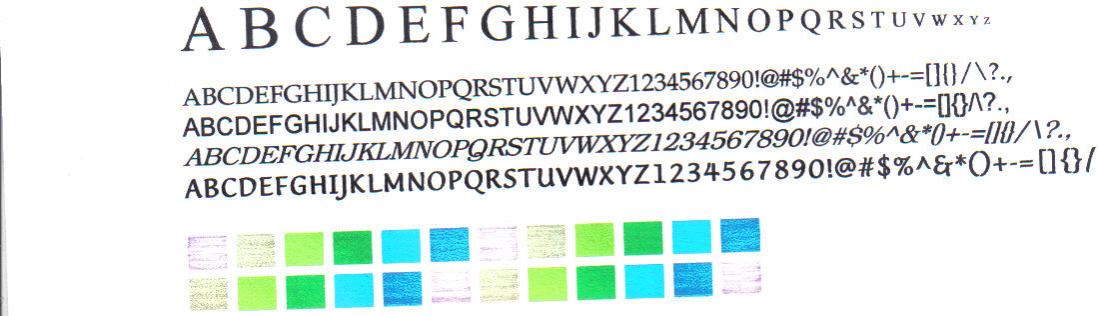



 Reply With Quote
Reply With Quote

Bookmarks